Here is a quick tutorial about registering for an account. It is fairly simple, but not always obvious.
LOGIN: Located on the main scheduling page (wellcoachedlife.com/schedule) – the upper righthand corner.
You will then be able to enter your username (email) and password or select forgot your password.
If you forgot your password, just hit reset and you will get an email to reset.
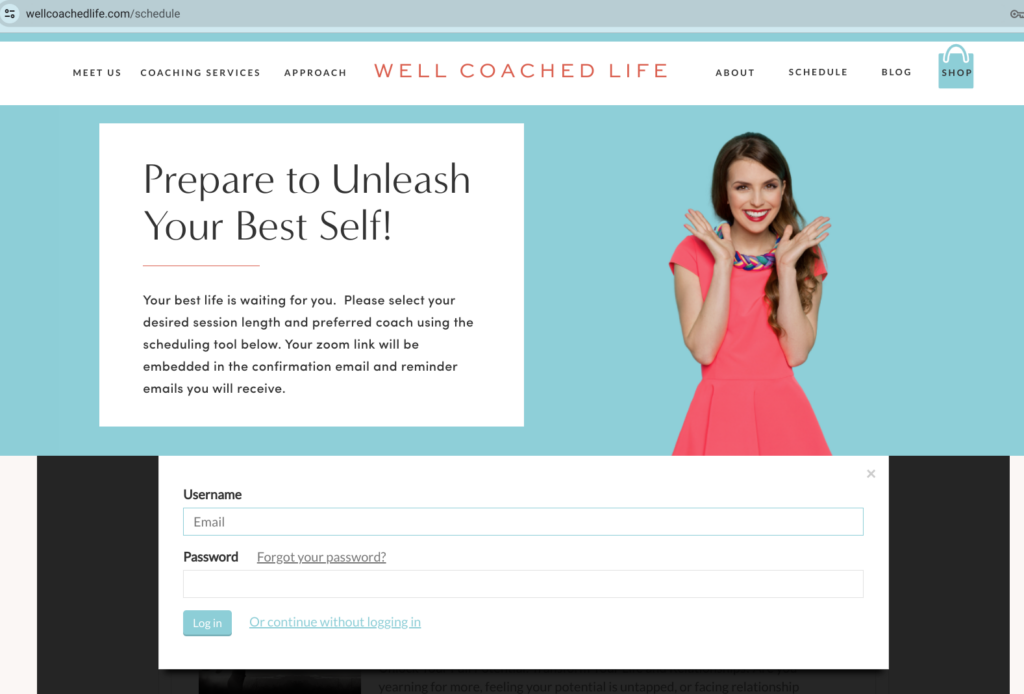
REGISTER: If you have not registered or set up an account, you can do that on the appointment confirmation page. If you register and you already have an account, a red band across the top will notify you and give you the option to reset. If you forgot the email you originally set up with, email admin@wellcoachedlife.com and we can provide your initial registration email.
The account will give you access to your previous appointments, allow you to schedule, reschedule, and cancel. It also will show your upcoming appointments and payment history.
You can schedule a consultation appointment (they are free) to get to the confirmation page to register. You can simply put “set up” in the intake question boxes to let us know this is just an appointment scheduled to access the confirmation page.
If you have already done all this and still do not see all your history, email admin@wellcoachedlife.com. It may mean you have multiple accounts that need to be merged. We can do that on the back end.
Call 626-788-3122 or or email if you need any help!






+ show Comments
- Hide Comments
add a comment